World Password Day
Passwords are the key to everything. Anything of importance you do online requires a password. And that is the problem. Lets face it, passwords are nothing but trouble, especially if you have a dumb one like those found on this list.
But since today is World Password Day I thought I’d help you out with your passwords, show you how to create a god one and pass on the latest password news too.
First of all stop using passwords. Start using pass phrases. These are long complicated phrases that are easy to remember but tough to guess. Trust me, a 13 letter password with no numbers or special characters is easy to guess or break. Hackers use special software tool called a password cracker that can create millions of passwords and letter and number combinations in minutes. A dedicated hacker can break the average dumb password in seconds. Yes, you can make it difficult for them by using numbers, special characters and increasing the length of the password. A password with 16 characters using both letters. numbers and special characters can be almost impossible to break. Even for a computer its just too many possible combinations.
But lets take it to the next level. What if you’re up against a dedicated hacker who is targeting you, your company, or family. Now you have a problem. Because this hacker has a strategy to nail you and it usually works.
First they will plan how to get you to give them the password they want. Its easier to hack a person than a password. This comes in the form of phishing emails that try to convince you that something is wrong. Maybe a email that looks like it came from your bank. The email will tell you that there is some suspicious activity on your account, that the account was frozen and they need some information to correct the situation. This is a common phishing scam and it works. You click on the link in the email and fill out the form entering your password and other sensitive information into what looks like your bank’s website and they deal is done. The hacker has your password and soon your money.
Another way a hacker can get your passwords is to study you. They may examine your Facebook page and get your middle name, your birthday, you parents name and your mother’s maiden name. They may see where you work, what kind of car your drive and your pet’s name. All this is valuable information that can give the hacker clues about your password. Especially your pets name. Pet names are among the most commonly used dumb passwords.
And just because you are at work does not mean you are safe hiding behind you company IT department. Phishing emails come to your work email probably more frequently than you personal email. Why? Because hackers love spreading ransomware. Companies and governments are paying big money to get their data or systems back after a ransomware attack. So you better be aware of this at work. Ninety-eight percent of all cyber attacks start with an email. Make sure it doesn’t start at your email inbox.
Now, about building a strong passphrase. Think of a sentence that contains words and dates that you will remember. Something like; “MyFriendEdnaGotMarriedToEdwardOn7/21/1996@11:45pm!.” Now that is a 49 character password with upper and lowercase letters, numbers and special characters. A hacker will never break that password. And you will remember it. Yes, its that easy.For more information about creating secure passwords check out the Federal Trade Commission’s website for National Password Day.
No mo passwords!
Will we ever be rid of passwords? Well that maybe coming soon…sort of. Apple, Google and Microsoft have begun working together to expand support for password less logins for your mobile and desktop browsers. Could this be true? Yes it is!
The companies announced on Thursday the expansion of support for a password-free sign-in standard from the FIDO Alliance and the World Wide Web Consortium or W3C. The result is that you’ll soon be able to use your smartphone to sign in to an app or website on a nearby device, No matter if it is Safari, Chrome or Edge browser or the operating system. The system will use facial recognition much like your smartphone. You’ll do the same thing you do on your smartphone everyday. This system will use a verification of your fingerprint, face scan or a device PIN.
Now here are few other tips;
Never use the same password for all websites.
Use multi-factor authentication.
Never share passwords.
Limit the information you share on social media.
Use a good password manager.
Now you know.