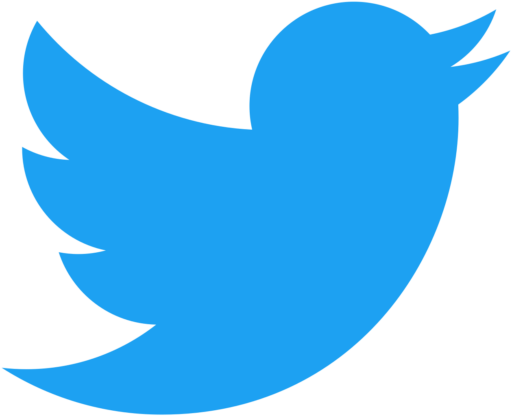You Need a Password Manager…Don’t You?

Image courtesy of Stuart Miles
Passwords are a pain! Trying to remember them all is a real job. Especially if it is a good strong password that looks like this, “Kjj87%vB33*#d!B7007Xw44@3.” Who the hell is gonna remember that?! Now multiply that by how many different websites you access?
Passwords are the key to using the Internet securely. Most people have a password for their email, their Facebook page, their bank account, the different websites they shop on, their favorite porn sites (don’t deny it!), dating sites, work, school and so and so on. And most of the time your password is just plain stupid! And whats even more stupid is that people will use the same password on multiple websites and never change it. Some Internet users even stay logged on on these site so they don’t have to remember the password. Which means that anybody using your computer can get into your business. Its even worse if the computer, phone or tablet is stolen. You need a password manager…don’t you?
When we say that your password is probably stupid we mean it. Here is a list of the 25 most commonly used passwords on the web. If you see yours then, yes its stupid!
- 123456
- password
- 12345678
- qwerty
- 12345
- 123456789
- football
- 1234
- 1234567
- baseball
- welcome
- 1234567890
- abc123
- 111111
- 1qaz2wsx
- dragon
- master
- monkey
- letmein
- login
- princess
- qwertyuiop
- solo
- passw0rd
- starwars
Now, if you don’t see your password that’s because you may have used something stupid like your dog’s name, your high school or college mascot, your spouses name or the street you live on or any number of things any half-ass hacker can guess. They just check your Facebook page.
Using a good strong password is the first step to what black people call “covering your ass.” But the problem is constructing a good password that you can remember and then storing it some place where you can get it if you do forget. You need a password manager…don’t you?
Let’s look at the best password free managers and generators. Yes free!

LastPass – LastPass is free but also comes in a premium version. Either one will create and securely store an unlimited number of different logins. This security function means you only have to remember one password. All the others are safe in the virtual vault. LastPass’ other features include multi-factor authentication for added security and it can automatically fill out online forms for you. Another cool benefit of LastPass is the password generator. It can create powerful passwords that are pretty much uncrackable, and you don’t even have to remember them. LastPass is available for Google Android and Apple devices.

Dashlane – Dashlane has a smooth one-click password generator coupled with top notch security. Its easy to use and offers the ability to store notes for future reference. Dashlane works as a browser plug in and offers mobile versions for your phone or tablet. There is also premium version. Get Dashlane in Android or Apple versions.

RoboForm – These guys claim to be the best password manager in the world. Thats up to you to decide. The free version offers unlimited password storage. You also get application logins, secure note storage, multi-platform support, and emergency access because somebody is going to forget the password to their passwords! Other features include syncing with your other devices and cloud backup. Its password generator is world class allowing you to exclude similar characters and specify which special characters you need to meet specific password requirements. You can get RoboForm for Android, Apple and Windows platforms.

KeePass Password Safe – This password manager offers powerful security, multiple-user support and downloadable plugins. We have all visited websites that have specific password requirements. KeePass can handle those by creating logins that meet very specific requirements. It also warns you of options that might make the generated password weaker. KeePass features a portable installation, allowing it to run from a USB without installing it on a PC. For you geeks you can also input from and output to different file formats, it offers numerous customization options to play with and its open source code in case you want to tinker with it. But that just for technonerdgeeks! KeePass is available for Android, Apple and Windows platforms.

StickyPassword – This password manager comes from those nice people at AVG Antivirus. Nice folks with a good reputation. It also comes in a free and premium version. Sticky Password offers a password generator that creates secure logins while you’re registering for new online accounts. It’s a simple software so forget any custom settings. But it does offer fingerprint authentication for the mobile version in case you can’t or won’t remember your single password. StickyPassword is available as a portable USB version, offers a selection of sync options including Wi-Fi syncing with local devices. StickyPassword is available for Firefox, Chrome, Opera, Windows and Apple but not Edge. You can find them all here.
Now you know.