October is Cyber Security Awareness Month
#BeCyberSmart
Are you cyber safe? Do you practice good cyber security habits? Let’s get National Cyber Security Awareness Month started by talking about good cyber security habits.
Are you up to date?
Think about every device you own that hosts the various apps and other software you use daily. Remember to keep all software, including applications, web browsers, firmware, and operating systems up to date by installing updates regularly or consider implementing automatic updates. Outdated software and apps have what is known as un-patched vulnerabilities. That is an opening for hackers. I know there are some games or apps you love but you should discontinue any apps or software that is no longer supported. Delete them!
Get busy with your passwords!
When it come to passwords the longer the better. Complex passwords using upper and lower case letters, digits and special characters are much more secure. Use the longest password allowable or consider using a group of words to create a passphrase that is long and memorable. Also;
- Consider using a password manager
- Use separate passwords/phrases for separate accounts
- Never reuse passwords and require password changes on a regular basis
- Limit the number of allowable unsuccessful login attempts.
- You can also make use of Google Password Check Up tool.
Check out the OnTechStreet YouTube video on constructing easy to remember powerful passwords.
Double lock you online accounts
Remember that your password is both an identification and a key to you online accounts. So in order to be as safe as a possible I invite you to double lock your online accounts. Learn to use multi-factor authentication. Using multi-factor authentication can be quite easy using any of the popular authenticator apps available for your smartphone, tablet or computer. You will find that most websites offer some form of two factor authentication or they use the Google or Microsoft authenticator.
Can you keep a secret?
Encryption is all about keep you private stuff private. Using encryption means its your secret. So whatever you store on your laptops, tablets, smartphones, removable media that contain sensitive personal information should be encrypted including you data backups. Should someone get a hold of your device then they won’t be able to see you sensitive documents and files. Encryption is not difficult and there is consumer ready encryption software available online. Apple offers FileVault encryption and other computers already also come with built in encryption.
Your home network and free Wi-Fi
At home remember to regularly change router default name and password and turn off remote management. I recommend at least annually. Always use use at least WPA3 encryption. If you must use remote administration for your router make sure you use a secure VPN and set up firewalls and powerful anti-virus software.
We all love free and convenient internet. Whether it’s at Starbucks, the local library or your hotel, you better believe there is a hacker hanging around somewhere close by or in cyber space. Always make sure you use a VPN when connecting to public networks. And turn off your Bluetooth. Hackers have been known to attack computers using Bluetooth connections.
You’re online. Trust no one!
We all get spam email. And the next level up is called phishing mail. You should be immediately suspicious of unexpected emails especially those that use your name. If you didn’t expect or request the email then delete it and for DAMN! sure don’t click or download any attachments. Did you know that 90% of cyber attacks begin with an email message? Be on the alert for any offer that is just too good to be true because it is. That’s called social engineering. Social engineering attacks can come from a myriad of sources so beware of phone calls and text messages. These are all ways cyber criminals try to get at you. And by the way, yes you can get malware through your smartphone. Remember, if you have any doubt at all, don’t click on suspicious links, attachments, or give out personal information over the phone.
You should be as careful online as you are driving a car. Look for danger. Be alert to anything that does look right and obey the online safety precautions. When you go online go on the defensive. Expect anything and everything to be dangerous. And tell your friends to #BeCyberSmart.