Its Spring! Time to Clean Your Devices!
Spring has sprung! Flowers are blooming and birds, insects and barbecue smoke is slowly becoming the norm. It’s time to clean out the house that’s been closed up all winter. Don’t forget to spring clean your electronics too.
One of the biggest problems with people and their electronic devices is the clutter that accumulates inside them. There are files, photos, emails, software, apps and all kinds of documents just sitting around as digital junk on your computer. Clean it up!
You may ask why? Well one of the biggest security threats to home computers and devices is outdated software and apps. Hackers target out of date computer software because it has not been patched. Patch updates close security holes that exist in almost all software. Outdated software and operating systems leave you vulnerable to all kinds of web based attacks. Need I say more?
If you do have an out of date OS or other software then the hackers can literally get inside your computer, via the Internet, and look around at all the digital clutter you may be holding onto for no reason. Things like old tax returns, financial documents with credit card numbers, your contacts, even your favorites websites and associated passwords and user names. All that junk has value if a hacker can get a hold of it.
What’s worse is that a hacker may not take anything but instead leave something behind. Like malware, ransomware, spyware, key logging programs and even turn on your webcams to watch you…live and in color!
You home network may be hacked to unlock doors, turn off alarms, even attack your baby monitor. This has happened and has happened a lot. And it could be prevented by simply cleaning your devices and updating your software.
What should you clean and how?
Here are the things you need to do to spring clean your computer and other devices
Whats the one thing you use the most? Your mobile phone. Go through your smartphone and delete any and all unused apps and update the ones you do regularly use. Apps are great spies. They collect data on you and your behavior. Data that a hacker would love to have. Get rid of these digital snitches that could be sharing your information. Make sure to actively manage location services, microphone usage and access to camera/photos on all apps. Any app that asks for access to your microphone or camera or contact lists should be viewed with suspicion. Why does it need that access? Why does it need to know where you are all the time?
Next, get on your laptop or desktop computer. Take a good long look at your records. Which ones are you still using on a regular basis? Delete those you don’t need. Check your email. Empty that inbox, the junk folder, the draft folder and the deleted emails too. For important files and documents that you need and want to keep make sure to back them up on a secure cloud service or external hard drive.
When was the last time you emptied your trash bin. You may delete stuff but it ain’t gone. No, it’s sitting in your trash bin. Empty it! But that may not be enough. Simply deleting and emptying the trash or recycle bin on your computer may not really do the job. To really get rid of files consider getting a program that totally wipes those files from your devices and then overwrites it by putting random data in place of your information for an added layer of security.
Another thing, don’t just throw out or donate an old computer or device. And I am not just talking about smartphones, computers and tablets but also USBs, external hard drives, wearables and printers, all of which retain personal data. You can remove the hard drive or find a professional electronics destruction company to get rid of the device., Or just take a hammer to the device. Thats always fun!
Treat your computer and devices like you treat your home. Keep it clean, keep it safe and keep it up to date. Make sure you don’t leave data and old software laying around for a hacker to get rich on.
For more information check out How To Spring Clean Your Computer in Six Simple Steps.
Now you know.