Adobe Flash is No Mas
Some of you may know what Adobe Flash is and some of you may not. So let me explain what it is and then why it is dead.
Adobe Flash Player is a browser plug-in that is useful when surfing the internet on your browser of choice. Adobe Flash Player was necessary to view various types of digital content like watching videos, listening to audio or playing games. With Adobe Flash you could always pause your movie or game and come back to that exact point hours, days or even months later.
But here is the problem and why it had to die. While the plug-in offered many cool uses, Adobe’s flash player software has been known to be an easy target for computer viruses and harmful malware. Something you don’t want hanging around your devices. So it had to go.
This death has been a long time in coming. Steve Jobs removed Adobe Flash from iPhones in 2010 saying it was too insecure. And everybody knew it. Microsoft and other tech companies just decided to stop supporting the plug-in and that was months ago. January 2021 was announced as the date of death last year.
Another reason the plug-in had to die was simply because it was obsolete. No longer needed. Developers have discovered better, faster and more secure ways of doing the same job. You probably haven’t even noticed. And that’s a good thing. But that does not mean that you’re not still harboring an old version of the software on your device. You need to remove it. Here’s how.
It may take a minute to remove it but here is how to remove it from a Windows PC:
- For Windows operating system, download the official Uninstaller from Adobe.
- Make sure that you have closed all browsers, tabs or apps.
- Double-click on the downloaded Uninstaller.
- When prompted for confirmation, click on “Yes.”
- When complete, you will be asked to restart your computer to complete the process.
- For the last step, press the Windows key and ‘R’ to bring up the ‘Run’ command.
- In the “open” box, insert C:\Windows\system32\Macromed\Flash and hit “Enter.”
- This will open the specified folder. Delete all the files in this folder.
- Repeat the previous three steps, but open the folders and delete the content of:
- C:\Windows\SysWOW64\Macromed\Flash
- %appdata%\Adobe\Flash Player
- %appdata%\Macromedia\Flash Player
- If you search for the folders and they don’t exist, it has been removed successfully.
How to remove Adobe Flash from a Mac:
- First, determine your Mac version by clicking on the Apple icon and then About This Mac.
- Download the uninstaller for your Mac version. For Mac OS X version 10.6 and later, click here, and for Mac OS X version 10.4 and 10.5, click here. For earlier versions of Mac, click here.
- Run the uninstaller that you downloaded.
- When the uninstaller starts, click uninstall.
- Make sure to close all browsers so that the process can complete.
- Once that is complete, delete the following files from your system:
- <home directory>/Library/Preferences/Macromedia/Flash\ Player
- <home directory>/Library/Caches/Adobe/Flash\ Player
- To verify that the process is complete, click here and select “Check Now” on that page.
Now you know.