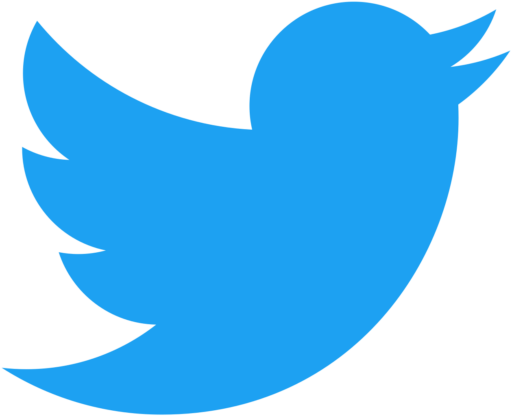Protecting Your New Smartphone and Yourself
 Christmas is over and you got a new smartphone from Santa. This little device can become a vital part of your life. Today’s smartphones can hold vast amounts of data including credit card data and personal information. Protecting your phone means protecting yourself.
Christmas is over and you got a new smartphone from Santa. This little device can become a vital part of your life. Today’s smartphones can hold vast amounts of data including credit card data and personal information. Protecting your phone means protecting yourself.
As you get to know your new gadget you need to learn when it is misbehaving. There are definitely signs when something is wrong and you need to spot them early. For example any app you download could be a hiding place for malware. Opening an attachment or visiting the wrong website could result in downloading an app that attacks your smartphone and even take control of it.
You should be especially cautious if you have a Android device. According to Forbes.com 97 percent of mobile malware is on Android. Much of the malware comes from unregulated apps. So stick to the Google PlayStore if you are smart.
But if you have an Apple iPhone or other smartphone better be alert because they are not immune by any means.
According to Alcatel-Lucent’s Motive Security Labs more than 16 million mobile devices were hit by malware last year. ZDNet also reported an increase of 25 percent over 2013 infection.
So how can you tell if you new smartphone is compromised or infected with malware? Here are the clues.
- Strange behavior – One of the first clues that something is wrong is that the phone or apps begin to act strangely. You phone or the apps may cease working or the phone may crash. This could indicate that some malicious code on your device is interfering with its normal operation. Sometimes an app may appear suddenly and without you doing anything. This could come from a suspect website. Make sure you know what apps are installed on your phone so you can quickly identify the intruder. Whenever you install an app make sure you carefully examine what permissions the app wants. An app that asks for administrators privileges can be difficult or impossible to uninstall. Use caution and delete any app you do not use. Deny any app that asks you to install it if you don’t know what it is or where it came from.
- Mysterious calls or messages – Get in the habit of checking your call and message history regularly. Malware infections will try to make calls or send messages to expensive international numbers. If this happens you will get the bill and its hard to argue your way out of paying.
- Data hogging – Malicious apps will use up your allotted data to communicate with computers operated by cyber criminals. These cyber criminals are sending orders and updates to the malware. And the malware is sending stolen information back to the cybercriminals. Make sure you watch your data usage. If something is eating your data you need to act.
- Strange messages – Many cyber criminals use text messages to control malware. These messages can be interpreted by the malware to carry out tasks on your device. Sometimes the malware is programmed to manipulate message logs to delete the message before you get suspicious. But some crooks don’t bother to program in this function resulting in strange messages appearing in your history. If your friend’s phone is infected you may see a strange message from them and vice versa. Be alert to strange text messages that don’t make sense or are completely unintelligible. Be alert if you get a strange message from a contact. This could mean they have become infected and it could spread to your phone. Be a friend and let them know.
- Watch your bill – Excessive text messages or data usage could cost you money. Examine your bill closely to detect suspicious charges quickly.
Be aware that a lot of malware can get into official app stores. This malware can, and does, steal credit card data. African-Americans do a lot banking and other financially related activities through our phones. If you regularly make payments or shop using your smartphone you should monitor your credit card bill and bank accounts for suspicious charges.
Prevention is key.
To enjoy and make the best and safest use of your new smartphone act to prevent an infection rather than trying to recover from a malware infection.
- Keep your device’s operating system and apps updated.
- Back up all important data on the device.
- Use an anti malware and keep it up to date.
- Buy or download your apps only from official stores. The possibility of downloading malware is lower but not impossible.
- Use a screen lock. Make sure your code is at least six numbers. A pattern may be easy to guess and less secure than a PIN, and that a password is your best option.
- Encrypt the content on your device.
- Avoid rooting or jail breaking your smartphone.