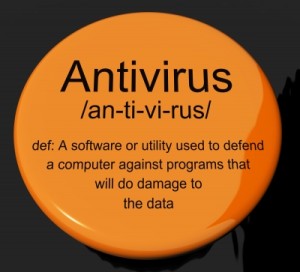Antivirus myth and reality means that anti-virus software alone won’t keep you safe and secure online.
Computers are like babies; they like to be clean, safe and healthy. The truth of owning a computer is that it needs constant care and attention to keep it healthy. But if you think that a simple piece of anti-virus software is going to keep your computer safe and healthy you are flat wrong.
Black people should understand this; anti-virus software is designed to keep viruses out as long as they are updated regularly. The owner, that’s you, must make a conscientious and educated effort to properly work on the Internet. That’s where AACR comes in. We teach you these things
First of all you need to educate yourself about your computer. Basic knowledge about computers can be found here. I am truly amazed how many black people go online everyday and don’t really understand a computer. Now understanding a computer is different than using the Internet. You can find more on that topic here.
But lets get to the myths and reality of antivirus software.
Myth #1 Only Windows computers get viruses.
Fact: Windows OS computers used to be the dominant systems in the marketplace. No longer. Hackers and other computer malcontents used to spend most of their time designing viruses to attack the Windows OS. But as you know Apple has gained traction both in private and public sectors. Apple products are big sellers now compared to the early 90’s. So hackers have stepped up their attacks on them. And now mobile malware (smartphones and tablets) is the new frontier for hackers. And of course they are targeting the Android phone OS, considered the dominant smartphone platform. But make no mistake they are also targeting Apple iPhones (iOS) devices. Bottom line, whether you have a Windows or Apple computer, or a Android or Apple based mobile device, having a robust antivirus program is a must.
Another thing AACR strongly recommends is that you perform regular antivirus and malware scans using a free online service such as Kaspersky Labs or TrendMicro House Call. By doing this you get a wider scan of the possible viruses that may be infecting your computer. Your on board software might not recognize the virus definition where the online scanner will. Using an online virus scanner can really help. You should check Kaspersky and TrendMicro for other free antivirus tools as well.
Here is another tip black people need to know about. Root kits! What is a root kit? Its the most evil of all malware. Its only purpose is to hide in your computer and disguise what other viruses and malware are doing. You may have a root kit operating on your computer and you would never know it. And most antivirus software tools cannot detect it. It may have been there for years working silently in the background. In order to detect a root kit you need special software detection tools. A good one to use is McAfee RootkitRemover. Other specialty root kit remover tools include, Bitdefender and Malwarebytes Anti-rootkit BETA. Now when you see the word BETA it means that you are dealing with a new product that may not be perfected. Malwarebytes has a good product but if your files are not backed up somewhere then you may want to choose another product. After all they’re all free.
Myth #2 Processing errors or poor computer performance means my computer has a virus.
Fact: A slow computer can be a symptom of a virus or other malware. But it could also indicate that your computer is cluttered and running too many programs at once. ( See “Treat The Internet Like You Treat Your Home Parts 1, 2 &3”) As I said at the beginning you need to keep your computer clean and healthy. That means eliminating any programs you don’t use or need. Make sure you have a minimum of programs set to start up as soon as the computer turns on. Make sure you update your software regularly to keep them secure. Defragment your hard drive regularly or run the Disk Utility function on Apple computers.Watch out for things like your homepage changing or a new browser or tool bar appearing. That’s almost always malware. For smartphones and mobile devices delete apps you don’t use.To maximize your battery life restrict the update, push notification and geo-location services on apps. These functions come standard on many games and apps but aren’t really necessary to their functioning.
Myth #3 All the antivirus protection I need can be downloaded free from the web.
Fact: These free programs offer basic protections. And if you re-read the first myth you will see that in combination with other free services you can stay pretty well protected. But education is the best defense for black people online. Phishing attacks and social engineering attacks are designed to get you to do something that compromises your security. Not the software, you. You need to understand how online scams and phishing attacks work. You need to understand what to click on and what not to click on.You need to understand how you protect your information. No software can stop this. You need to learn about fake websites, typo squatting, drive by downloads and all the scams that come your way via the Internet. African-Americans should arm themselves with knowledge to avoid these online dangers. You can learn lot by reading these books.
Myth #4 Viruses are written by the antivirus companies
Fact; I have heard this a million times. And to be honest I can see where it comes from. I’m still not sure about the whole Y2K thing. But conspiracy theorist could be motivated by the fact that some cyber security companies create viruses to test the limits of existing protection software. In reality cyber attackers are responsible for the most dangerous malware. They are constantly changing and coming up with new and ingenious ways to infect computers. These hackers are in a never ending game to stay one step ahead of antivirus programs as they try to steal sensitive data and money from users.
Antivirus software is not enough. Black people should focus on learning what to do and how to act online. Ask yourself these questions;
1. You can’t drive your car everyday without maintenance so why would you use your computer without regular maintenance?
2. You need to understand the rules of the road before driving a car. Wouldn’t you want to know the rules of the information super highway before getting online?
3. You look for hazards, crazy drivers, and traffic signs when driving because they help you steer clear of danger. Don’t you want to look for danger signs on the Internet?
Its easy to understand.
Know you know.